Installation
Burn the CD-ROM with the ISO downloaded from our website.
Configure the BIOS of the server, to make the boot from the CD-ROM Drive.
Just booting the system.
Choose the language you want to use the Captor and read the startup message.
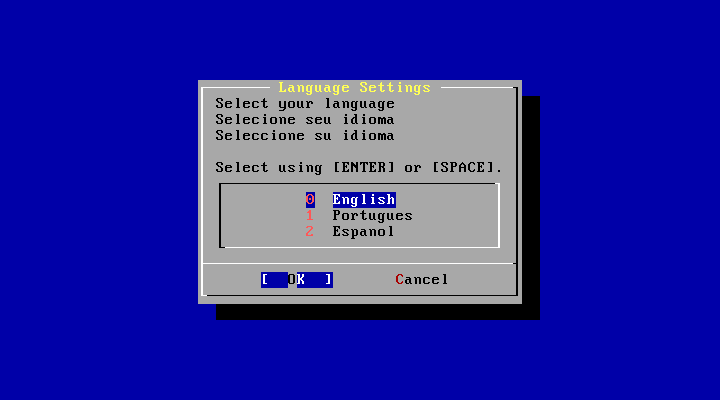
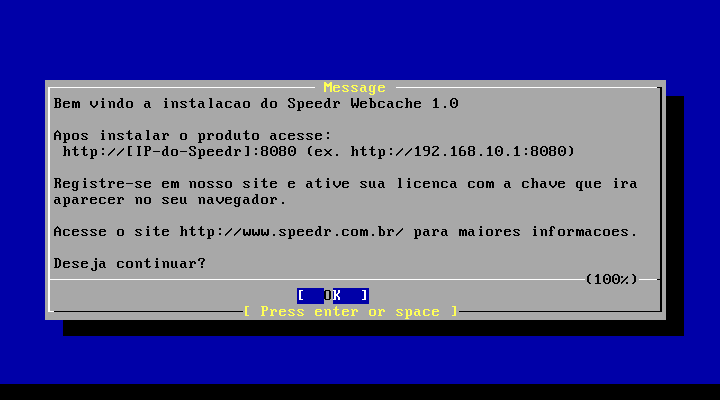
If there is more than one HD (hard), the installer prompts you tell which disk you want to use the system.
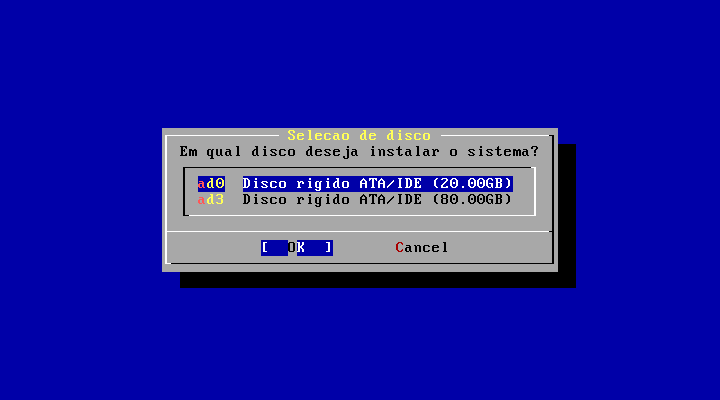
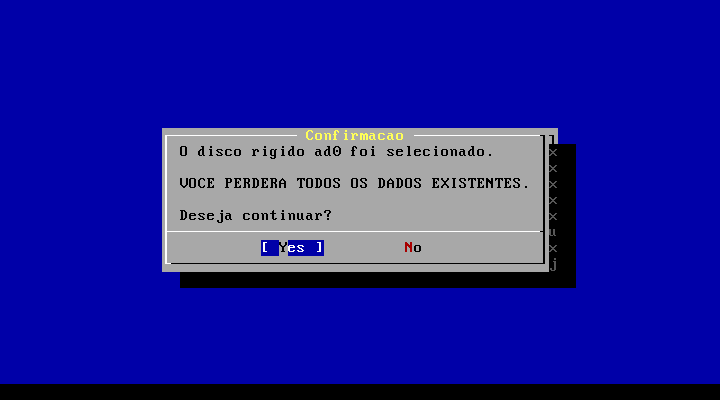
An ideal system installation needs only 80GB. Leave discs with greater capacity and speed for the cache.
After the installation, not forget to mark selected disk as BOOT initial in the server BIOS.
Select the network interface to be used.
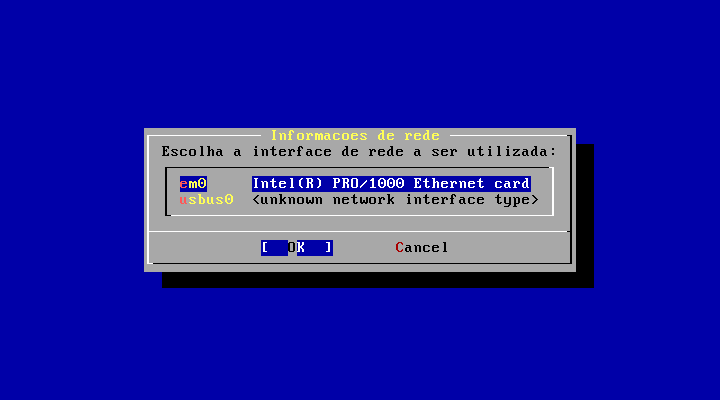
On the next screen, we will set up the data on your network.
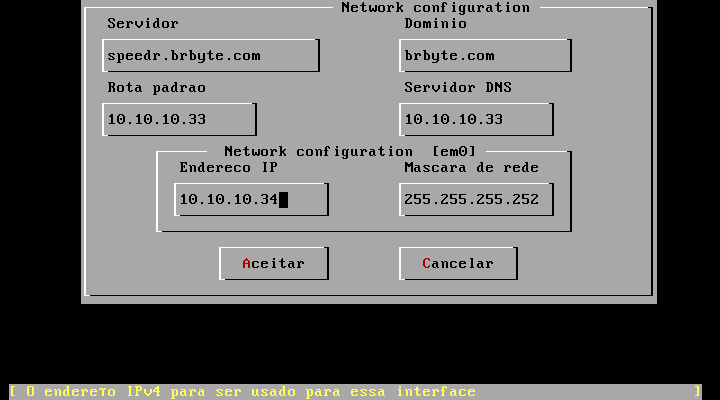
Wait
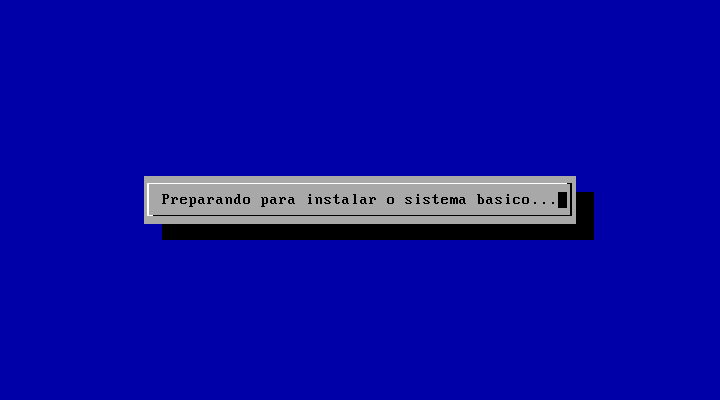
Después de la instalación de extraer la unidad de CD-ROM, y haga clic en "OK".

